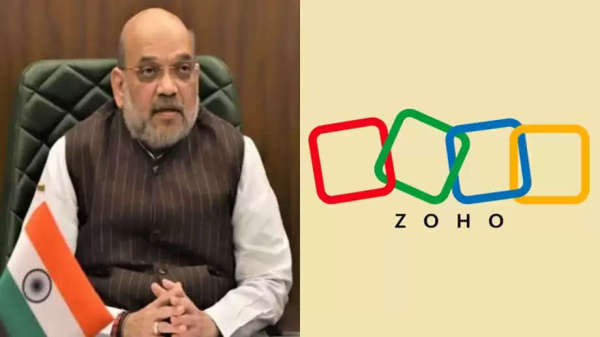
Home Minister Amit Shah has officially shared his new email ID, announcing that he will now work on the Indian-made Zoho Mail platform. This significant announcement was made in a post on X on Wednesday, October 8, 2025, in which he also urged everyone to send all future emails to this new Zoho email ID.
Zoho Mail, considered an Indian rival to Gmail and Microsoft Outlook, is gaining popularity among senior Indian government officials. It's believed that other government departments may follow suit after Amit Shah's move.
Zoho's chat app, Arattai, is also gaining popularity, especially since Prime Minister Modi has emphasized "indigenous tech" and talked about promoting Indian apps.
Zoho founder Sridhar Vembu has recently been in the news for his company's platforms, such as Arattai, and other Zoho services. According to reports, Arattai chats currently lack end-to-end encryption, but this feature is available for video and voice calls, and is available on both Android and iOS devices.
Learn about Zoho Mail
Zoho Mail is Zoho's email client, a direct competitor to Google's Gmail and Microsoft Outlook. It's an ad-free email platform with unique enterprise features for both personal and business users.
Zoho Mail focuses on data security. It supports end-to-end encryption, and the company claims that user data is not sold to advertisers.
All mail in one place: You get a unified mailing experience, where all your personal, business, and promotional emails are separated into separate tabs, just like Gmail offers its users.
Advanced features for business: You get tools like calendar, notes, and contacts within Mail, just like Outlook.
Collaborate with others: You can access files and share folders from different people using the collaboration tools built into the Zoho platform.
Admin Control: For businesses, this feature allows administrators to easily control and manage the system configuration for all employee accounts and other users.
For personal use, here's how to use it:
Sign up: Go to Zoho Mail and sign up for a free or paid account.
Log in: Access your account by visiting mail.zoho.com.
Compose an email: Click the New Mail button in the left-hand panel to open the email compose window.
Send an email: Enter the recipient's address, subject, and email content, then click Send.
Disclaimer: This content has been sourced and edited from Dainik Jagran. While we have made modifications for clarity and presentation, the original content belongs to its respective authors and website. We do not claim ownership of the content.
Contact to : xlf550402@gmail.com
Copyright © boyuanhulian 2020 - 2023. All Right Reserved.