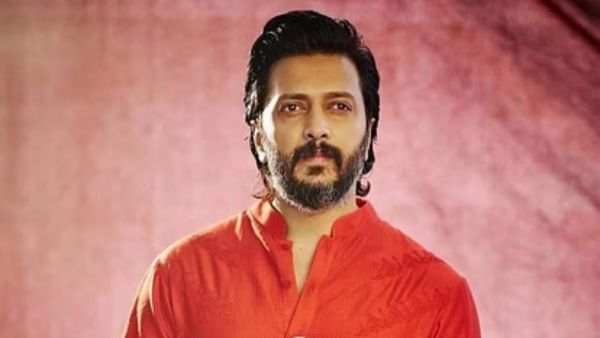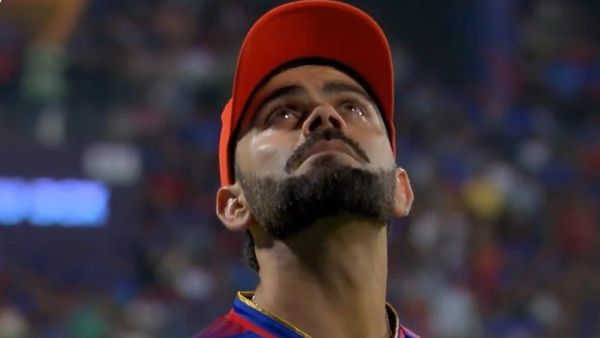Tech Tips: How can we delete a sent mail? know here...

Many times we send mail to someone by mistake or we come to know about the mistake after sending the mail. However, you can easily unsend or delete your sent mail. To use this feature, you have to follow some steps, let's know.
As soon as you send the mail, you will see Undo written along with Message Sent on the screen. As soon as you click on Undo, the message will be unsent and will come back. If you use Outlook, you will also get this feature. For this, you will have to click on the sent message.
Here you will see three dots, you have to click on it. After clicking here, you have to click on the option of Advanced Action. Here you will see the option of Recall Message, on clicking which the mail will be recalled.
Read more