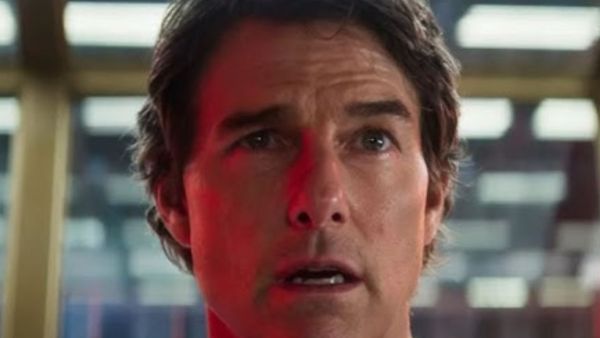In today's digital world, privacy is more important than ever. That's why WhatsApp continues to release features that are designed to keep your conversations secure. From end-to-end encryption to disappearing messages, WhatsApp offers many tools to protect your data. One such feature is "Chat Lock". This is a simple but useful feature that allows you to lock specific chats. This also includes group chats.
If you often share your phone with others but are worried that your private or professional messages can be read. Then this guide is for you. We are going to tell you about the steps to enable chat lock here. This feature will add a layer of privacy to WhatsApp conversations. Let us tell you that if you do not have a passcode set on your phone, then you will have to enable it before activating the chat lock on WhatsApp. Let's know the details.
How to lock chats on WhatsApp
Open the WhatsApp app on your phone.
Tap and hold the chat you want to lock or unlock.
Then in the top-right, tap on the three dots.
Then select the Lock Chat option.
Just by doing this, your chat will be moved to the top in the Locked Chats section. To see these chats, you have to tap on Locked Chats and enter your credentials to access them. To see the locked chats, you have to open WhatsApp and swipe the chats downwards. You can also unlock the chats. For this, you have to follow the first three steps and select the Unlock Chat option.
Once you have set up this feature, you can now also create a secret code, which will be different from your device passcode. To create a secret code, follow these steps:
How to create a secret code for locked chats on WhatsApp
Go to your locked chats.
Then tap the three dots and tap the Secret code.
Create a secret code.
Create your code and confirm it.
Notes
Calls won't be blocked: Even if you have set the contact to 'locked chats', you will receive calls.
Linked devices: If you are locking a chat, it will be locked on every linked device.
To save media: To save media from locked chats to your phone's gallery, turn off Chat Lock.
Disclaimer: This content has been sourced and edited from Dainik Jagran. While we have made modifications for clarity and presentation, the original content belongs to its respective authors and website.
We do not claim ownership of the content.